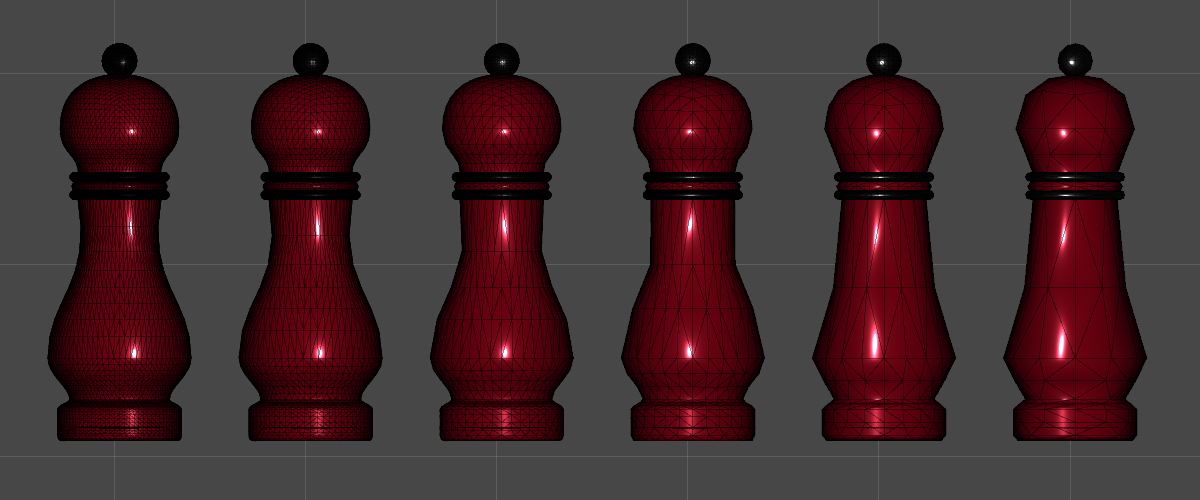
Curved Poly - Runtime Unity Asset Store
CurvedPoly - Runtime is a very simple set of tools made for Unity. It contains the most fundamental scripts to render models and access their Levels of Detail, with a simplified API which can be accessed by script at Run-Time.
Here you will find an overview of the most important elements of CurvedPoly - Runtime. The Documentation contains a more detailed definition of all of them. You should also check the Dynamic LoDs Demo for a glance at the most significant feature of Curved Poly.
CurvedPoly - Runtime will never be released as a stand alone tool. It is automatically released together with the Shape Editor, since they are both free to use. If you don't need to use editing tools, you only need to cut the folder CurvedPoly/Editor from your Unity project. Be aware that CurvedPoly - Runtime is a stable subset of the tools you can find in the Shadow Framework, my Open Source software framework (which is to be released soon during summer 2019).
Curved Poly Objects
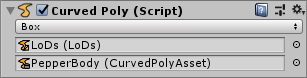
In order to use Curved Poly you will need to add the Curved Poly behaviour to your objects. The behaviour has three parameters:
- A Curved Poly Asset: any object modelled with Curved Poly. CurvedPoly - Runtime comes with a little set of premade evaluation models, but you can get more with the other tools.
- A LoDs Asset: an asset containing the description of LoDs, used to tessellate the model. Usually the default one is assigned and it should be enough for the most of the objects, but you can have as many custom LoDs assets as you wish.
- A specific LoD: you need to choose which LoD you want to use among the ones available in the LoDs Asset. Changing this choice at runtime will make Curved Poly to recalculate the mesh with new tessellation parameters. Furthermore, in order to avoid too much tessellation processes, Curved Poly will store tessellated meshes for each LoD and will reuse them on need.
Levels of Detail
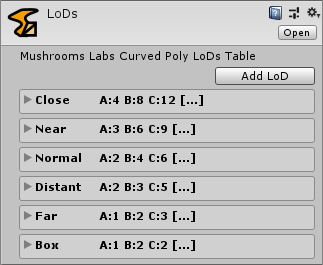
Curved Polys are made of Curves. Each time Curved Poly needs to generate a mesh from a Curved Poly model, it needs to know ho to convert each curve into a polyline. And to change a curve into a polyline, it needs to know how much lines must be generated. The more are the lines, the more detailed will be the final surface. In order to control this, Curved Poly features a solution based on a Table of tessellation qualities, each one being a simple number. Each row in the table is a Level of Detail, so switching LoD will change the row used by Curved Poly during tessellation. Each row contains a set of 16 quality hint; the hints are assigned on edges during modeling, so for example if an edge is assigned hint D, it will be tassellated to the fourth tessellation quality in the row. Most of the demo and tutorials models uses hints in the range between B and G. If you wish to know more about this, you can find more on the Shape Editor - Tessellation Operator Documentation.