Curved Poly
Intro
General Features
version 1.3 News
about the Shadow Framework
Setup
How to Start
Editor Interface
Editor Windows
Tools Sets
Assets
Assets Worflow
Game Objects
Assets Upgrade to 1.3
Common Tools
Selection
Hiding and Visibility
Parts List
Shape Tools
Selection Transform
Backgrounds
Handles and Edges
Polygons
Shaping Options
Tessellation
LoDs Assets
Hints (A to P)
Composition Tools
Primitives
Custom Parts
Compositing
Materials Tools
Unwraps Tools
UV Panel
Advanced Shape Tools
Shape Edit Tools
Shapes Customization
Cutting and Splitting
Making Shapes
Exploiting other Tools
Issues and Fixing
Curves and Surfaces
Free Paths
Parametric Curves
Generating Surfaces
Update Surfaces
Assets Upgrade to 1.3
In version 1.3 of Curved Poly we have made some significant change in the way assets are managed. If you have been using Curved Poly before version 1.3, you may need to upgrade your assets to version 1.3.
DON'T WARRY! Your models made with previous versions of Curved Poly are going to work also in version 1.3, and usually there is no real need to make an upgrade, especially if you don't plan to edit them again. If you try to edit them, the editor will automatically upgrade them. But it is strongly recommended to make a backup if you want to edit them again: with a backup you will be able to recover your models and make a manual upgrade, in case something goes wrong, using the procedures which are shown in this page. That said, there are good reason to upgrade to version 1.3, so you could consider running the manual procedures in any case.
So, what are the main differences with the old assets?
- We don't use the Edit folders and Edit Assets anymore. This makes the assets workflow much more simple and intuitive. If you have edit assets made previous to version 1.3, Curved Poly is still capable to read them the first time the asset is accessed from the editor. After the first access, the asset will upgrade to version 1.3, and the Edit Assets will become useless. Please, don't remove from the project the old edit assets before opening the assets from the editor, because that would result in a loss of data.
- We can now save a Curved Poly model in scene, without having it stored as a shared asset. As a consequence of this you can now store and edit a Curved Poly models also in prefabs. We have tested the prefabs editor with Curved Poly Editor, and we strongly believe it's a very great way to work on Curved Poly Models.
- Curved Poly Assets and Models now contain also edit data. Such edit data is cut from the assets when the project is built for platforms different from the Unity Editor.
How to upgrade all the assets and once?
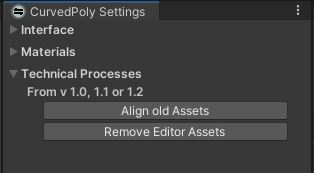
Fig. 1 Assets Upgrade tools in Curved Poly Settings
Yes, you can upgrade all the assets at once. This will make all your assets to benefit from the new Asset worflow. Let's see how to do this. The main advantage of this is the removal of all the old Edit Assets the project.
- Make a Backup please: if you keep a copy of all Curved Poly Assets, it will be possible to recover the data if something goes wrong. Otherwise your models may be broken and it will be not possible to get it back. Remember: the best way to make a backup in Unity is through the Export Package option on your assets folder. When you do this, double check that all the edit assets and folders are selected together with your assets.
- Look of Curved Poly Settings window : you can do this from Curved Poly Component, within the Unity Inspector, of from the menu at Tools>CurvedPoly>Others>Settings Window
- Look for Technical Processes : there are two actions here, Align old Assets and Remove Editor Assets. They both upgrade all the Curved Poly Assets in the project to version 1.3. The difference is that the second one also removes all the Editor Assets, while the first one keeps them.
Can automatic conversion break a model? What to do in that case?
We have tested more and more times this procedures on all the premade models and primitives which you may have found. If your models are shaped versions of that ones, made with Curved Poly Shape Editor, it's pretty much safe that everything should go well. If your models were made with Curved Poly Maker, let's repeat again that we have made a lot of tests of this, on model combining different aspects of Curved Poly, in many different ways. We, of course, cannot make test for all the custom shapes you may have done, in case something goes bad we are willing to help you fix the thing. Contact us at support pages or write to info@mushroomslabs.com.
<< Prev Next >>