Curved Poly
Intro
General Features
version 1.3 News
about the Shadow Framework
Setup
How to Start
Editor Interface
Editor Windows
Tools Sets
Assets
Assets Worflow
Game Objects
Assets Upgrade to 1.3
Common Tools
Selection
Hiding and Visibility
Parts List
Shape Tools
Selection Transform
Backgrounds
Handles and Edges
Polygons
Shaping Options
Tessellation
LoDs Assets
Hints (A to P)
Composition Tools
Primitives
Custom Parts
Compositing
Materials Tools
Unwraps Tools
UV Panel
Advanced Shape Tools
Shape Edit Tools
Shapes Customization
Cutting and Splitting
Making Shapes
Exploiting other Tools
Issues and Fixing
Curves and Surfaces
Free Paths
Parametric Curves
Generating Surfaces
Update Surfaces
Levels of Details Table Assets
Curved Poly tessellation algorithms are based on a Levels of Detail Table which can be customized. Such table is stored in the project with a specific asset called LoDs. You can find the default settings for the LoDs table at Assets/CurvedPoly/LoDs/LoDs. If you open the asset, it should look like this:
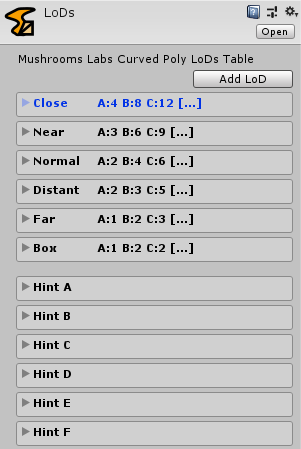
Fig. 1 A LoDs table
Each LoD is a record in the table and you can add how much LoDs you wish with the Add LoD button. On each LoD you will find a set of sixteen integers value from Hint A to Hint P. Each hint contains the amount of segments an edges should be tessellated with. We are going to see how hints are assigned to edges later.
By default, you will find six clearly understandable LoDs named Close, Near, Normal, Distant, Far and Box. Their values have been set up to be coherent with our tessellation algorithms. That said, for practical situations you will probably choose to use the default settings and limit the use of LoDs only to some values, maybe Near-Normal-Far which is a fair enough choice.
If you wish to change LoDs records you can:
- Create your own custom LoDs asset in the Project Panel popup menu or with the Assets Menu selecting Create > Curved Poly > LoDs.
- Add new LoDs with the Add LoD button. Pressing more times the Add LoD will automatically create a set of incremental LoDs values which may be a good starting point.
- Clone a pre-existent LoD with the Clone Button inside the LoD record.
- Clone a pre-existent LoD with doubled values with the Clone(2x) button inside the LoD record.
- Remove any load you don’t wish to use with the Remove button.
- Rename the LoD the way you like. You should always use unique names to make it simple to distinguish them.
Below the records of the table you will also find the helpful hint views, which contain the same data organized by hint (the column of the table) and not by LoD (the row of the table).
When you have a LoDs Asset (either the default one or a custom one), you can assign it on your Curved Poly Behaviour.
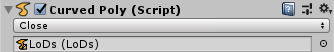
Fig. 2 LoDs assignment
The choice above the LoDs Asset will be automatically updated with the list of all available LoDs. Each time you change the LoD, your Mesh will be recalculated with the alternative Tessellation Values. This Mechanic is available both in edit mode and in play mode, since its part of Curved Poly Runtime.
<< Prev Next >>