Curved Poly
Intro
General Features
version 1.3 News
about the Shadow Framework
Setup
How to Start
Editor Interface
Editor Windows
Tools Sets
Assets
Assets Worflow
Game Objects
Assets Upgrade to 1.3
Common Tools
Selection
Hiding and Visibility
Parts List
Shape Tools
Selection Transform
Backgrounds
Handles and Edges
Polygons
Shaping Options
Tessellation
LoDs Assets
Hints (A to P)
Composition Tools
Primitives
Custom Parts
Compositing
Materials Tools
Unwraps Tools
UV Panel
Advanced Shape Tools
Shape Edit Tools
Shapes Customization
Cutting and Splitting
Making Shapes
Exploiting other Tools
Issues and Fixing
Curves and Surfaces
Free Paths
Parametric Curves
Generating Surfaces
Update Surfaces
Materials Tools
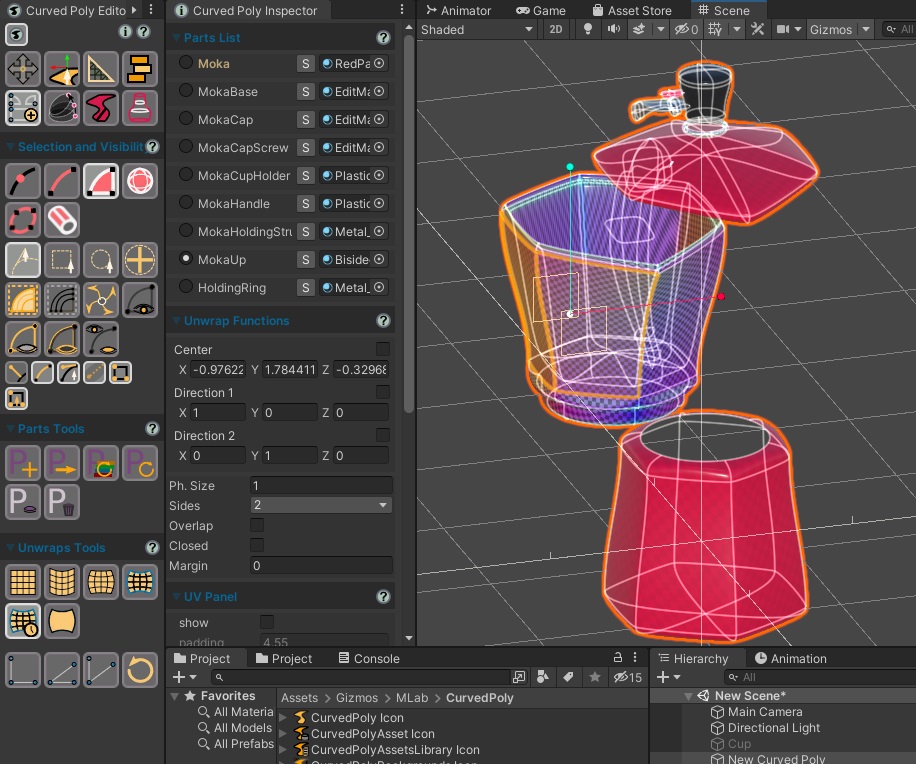
Fig. 1 Materials Tools Set
Every time we work on a model, we also need to check how materials will applied on it. Even if Curved Poly Assets and models are thought to contain geometries which can be setup with different materials, no material can be properly assigned without assigning some uv on the model
The parts generation section has already covered in details how we can split a Curved Poly model into more parts, each one with a different material, and each one converted into a single submesh to be rendered by Unity.
Once of the most important aspect of parts is that each part is also arranged into more Unwrap Groups. An Unwrap Groups is a subset of a part polygons which has its own UV assignment. While the polygons may be attached in 3D space, the Unwrap Groups maybe separated in UV space, and can be edited one by one
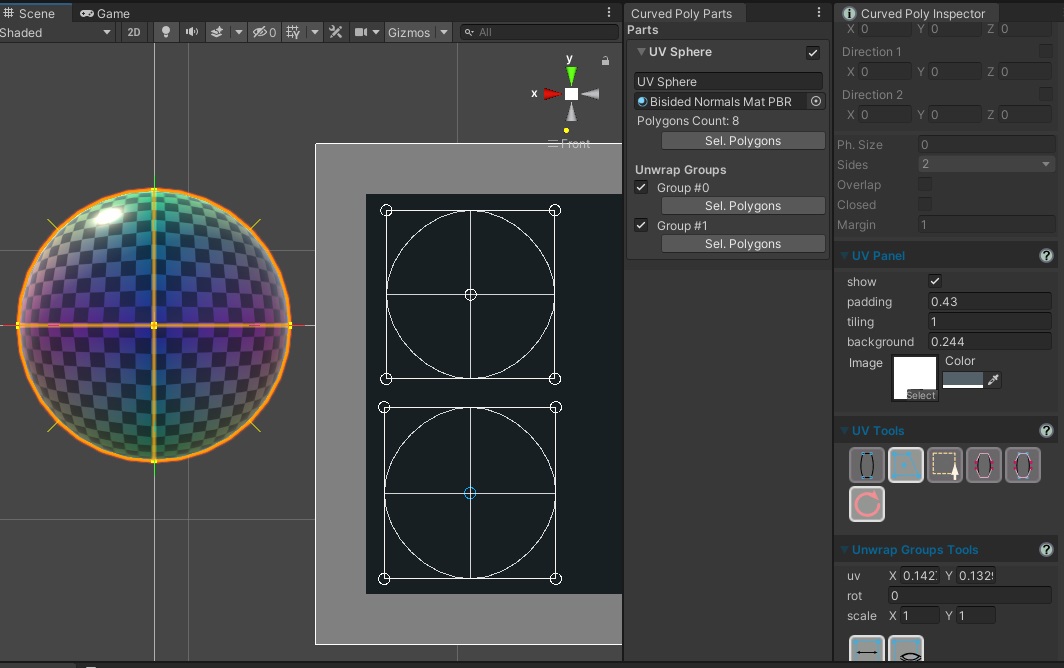
Fig. 2 In this image we have a UV Sphere primitive, which is only made of one part, has you can see from the parts inspector. In scene we have made the UV Panel visibile, by activating it on the Dedicated Inspector. As you can see, in UV space the model is splitted into two Unwrap Groups, each one can be edited and moved around without affecting the other one. The two unwrap groups are also reported in the parts inspector.
Unwrap Groups are generated using Unwrap Functions. This functions also assign good uv, so they are to be considered a fast way to generate UVs, or at least a good starting point. After unwrap groups have been generated, it is possibile to customize the uv coordinates generated using the un panel.
- The Unwrap Tools section covers in details how Unwrap Groups are generated
- The UV Panel section covers in details how UVs can be customized using the UV Panel.
<< Prev Next >>