Curved Poly
Intro
General Features
version 1.3 News
about the Shadow Framework
Setup
How to Start
Editor Interface
Editor Windows
Tools Sets
Assets
Assets Worflow
Game Objects
Assets Upgrade to 1.3
Common Tools
Selection
Hiding and Visibility
Parts List
Shape Tools
Selection Transform
Backgrounds
Handles and Edges
Polygons
Shaping Options
Tessellation
LoDs Assets
Hints (A to P)
Composition Tools
Primitives
Custom Parts
Compositing
Materials Tools
Unwraps Tools
UV Panel
Advanced Shape Tools
Shape Edit Tools
Shapes Customization
Cutting and Splitting
Making Shapes
Exploiting other Tools
Issues and Fixing
Curves and Surfaces
Free Paths
Parametric Curves
Generating Surfaces
Update Surfaces
Compositing
Use this to generate new models mixing parts from existing models.
![]() Import:
Insert a copy of any Curved Poly Asset in this model, adding its parts as separated
parts. This parts can be reworked with the other tools here.
Import:
Insert a copy of any Curved Poly Asset in this model, adding its parts as separated
parts. This parts can be reworked with the other tools here.
![]() Import
Mesh: Insert a copy of any Mesh Asset in this model, changing the Mesh into a Curved
Poly made of lines and sharp edges, adding its parts as separated parts. This parts can be reworked with the other tools here. The linear edges and the sharp vertices can be furtherly transformed into smooth parts using Edit
Tools
Import
Mesh: Insert a copy of any Mesh Asset in this model, changing the Mesh into a Curved
Poly made of lines and sharp edges, adding its parts as separated parts. This parts can be reworked with the other tools here. The linear edges and the sharp vertices can be furtherly transformed into smooth parts using Edit
Tools
![]() Separate:
splits a model into its part. This is useful when you have a model whose parts has some shared edges. The shared edges are duplicated, so that different parts can be moved freely from eachother.
Separate:
splits a model into its part. This is useful when you have a model whose parts has some shared edges. The shared edges are duplicated, so that different parts can be moved freely from eachother.
![]() Separate
and Explode: works like separate, but also move away each part from the center of the
model, in this way it's easier to identify each separated parts.
Separate
and Explode: works like separate, but also move away each part from the center of the
model, in this way it's easier to identify each separated parts.
Tip: you can use generate parts to create new parts, and then separate the parts here. This has the effect of cutting a model into more little pieces, which can than be combined together into more complex objects.
![]() Delete
Part: delete a part and its polygons from the model.
Delete
Part: delete a part and its polygons from the model.
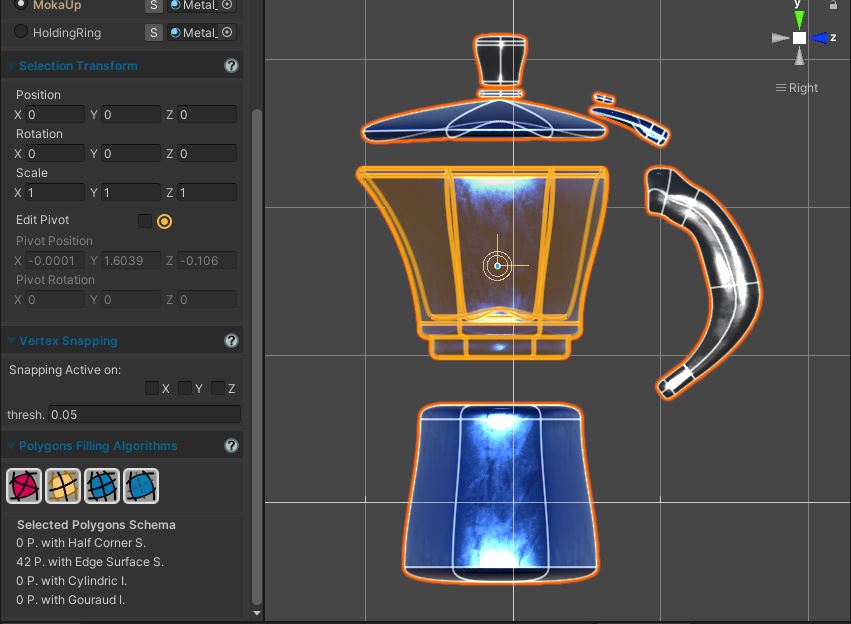
Fig. 1 Separate and Explode applied on the Moka Premade Model. After the model has been exploded, you can go on deleting, rearranging and moving parts to compose a new model.
<< Prev Next >>